
Preface: I work with Signal through my regular job, I’m not promoting the product or service in any way. Signal is a platform for implementing and managing tags and data for marketing, tracking, and affiliates. Debugging Signal events can be very problematic, exacerbated by a lack of tools, guidance on best practices, and engineering support.
Oodles of Noise
Signal events are the de facto method for a client (a web page) to interact with
a signal implementation. Typically you bind an event to window and use some
JavaScript to trigger an event on window in the client. Sounds easy, yeah? If
you happen to work within an environment in which an engineering team doesn’t
manage and test data being sent along with these events, debugging that eventData
can be far more difficult than it should be. There’s a simple solution to debugging
eventData that introduces responsible patterns and ease of use, which go beyond
console.log.
Knowledge Gap
I’d like to say right-off-the-bat that my intentions in this section are not to belittle anyone at Signal, but rather raise the flag about related gaps in knowledge within Signal’s support team.
If you approach Signal about a tag implementation, an error with a tag, or pretty much any in-product code need, you’ll wind up talking with an “Implementation Consultant.” For most basic questions and implementation needs, these folks do a good job helping out. However, they are not engineers. Rarely do we receive code from them, or review code they’ve added to our Signal implementation, that would pass review in any corner of our engineering department. Again, this is not to knock their skill level - they aren’t advertised as engineers. But it’s important to understand the distinction, and important to consult engineers for architectural needs and best-practice guidance.
The Console.log Conundrum
At one point in time, our Signal implementation went from being an engineering-first,
engineering-owned product, to a Marketing and Analytics owned product. Those
teams did a fine job using Signal to drive the associated sites forward with very
little JavaScript experience. However, their guidance was coming from non-engineers
as well, and at no fault of their own, many anti-patterns were implemented.
One of the more egregious was the overuse of console.log.
Our Signal managing teams were advised to use console.log wherever they wanted
to view the value/content of eventData for each event that came through Signal.
That resulted in well over 50 instances of console.log sprinkled throughout
just one of five Dashboards. That’s a hell of a lot of console noise for a single
page. Imagine engineers for the site trying to figure out where all the noise was
originating, having no knowledge of the Signal implementation nor what it was doing.
Bananas!
Simple Engineering Save
Since our implementation is not (yet!) engineering-owned, we can’t run tests and
such on the data in a pre-production environment. Some would argue that Signal has
some pre-production ability, but even “Previewing” tags and events still runs live
in production. So we needed a method for our Marketing and Analytics teams to be
able to debug in a familiar way (which is unfortunately console.log) but in a
controlled manner that doesn’t affect the world.
The idea is dead simple. Sprinkle bananas.signal.debug(...) all over, anywhere,
go bananas! It won’t output to the console until explicitly enabled. That can be
done in two ways; by adding ?debug=true to the URI and refreshing, or by calling
bananas.signal.enable() in the console before executing an action on the page
that will trigger a Signal event.
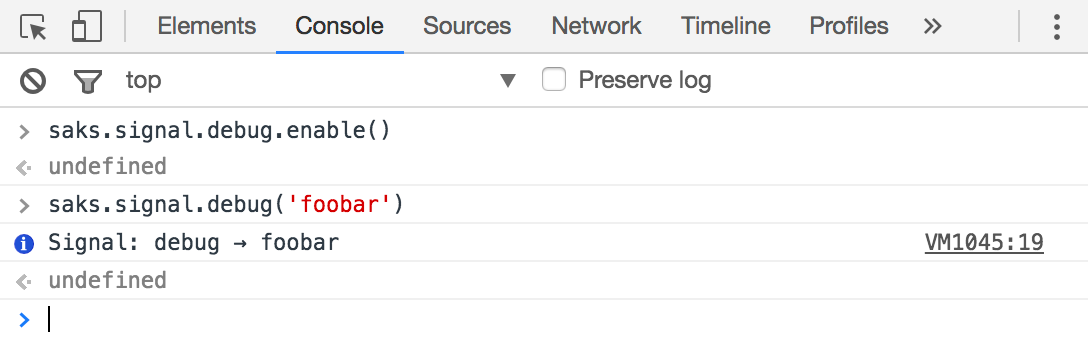
Only the debugging user will ever see the output. Zero console pollution.
Mind Bottling
You know when things are so crazy it gets your thoughts all trapped, like in a bottle - Blades of Glory
Signal consultants suggested a few variants on the same theme but over all their solutions were either too similar, or too confusing for the non-engineer custodians of our Signal implementation. It’s surprising that something similar and as simple as this isn’t already part of Signal’s client library and available for folks who are using the product without engineering support.
Please feel free to use the script above in your implementation. Or, if you have a better solution, please comment!